How it Works¶
This workflow requires the Lime CRM Newsletter integration to work as intended, it also assumes that you have chosen person as the related limetype to participant.
-
Create a marketing activity in Lime of type
eventand add your participants. Do not assign any status yet.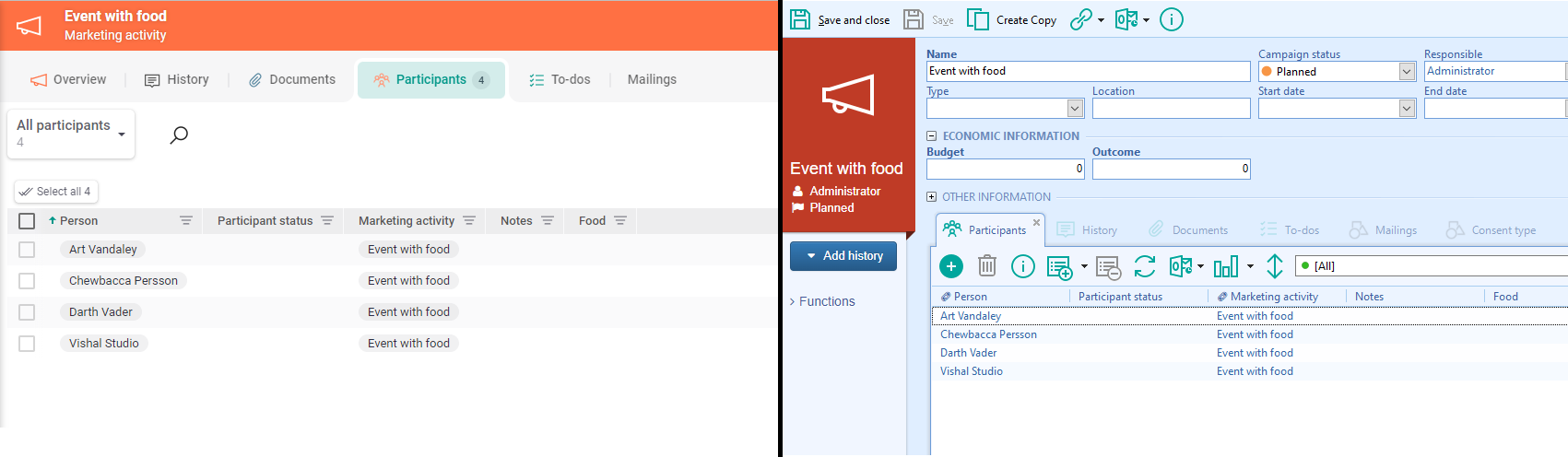
-
Create an event in Lime Marketing.
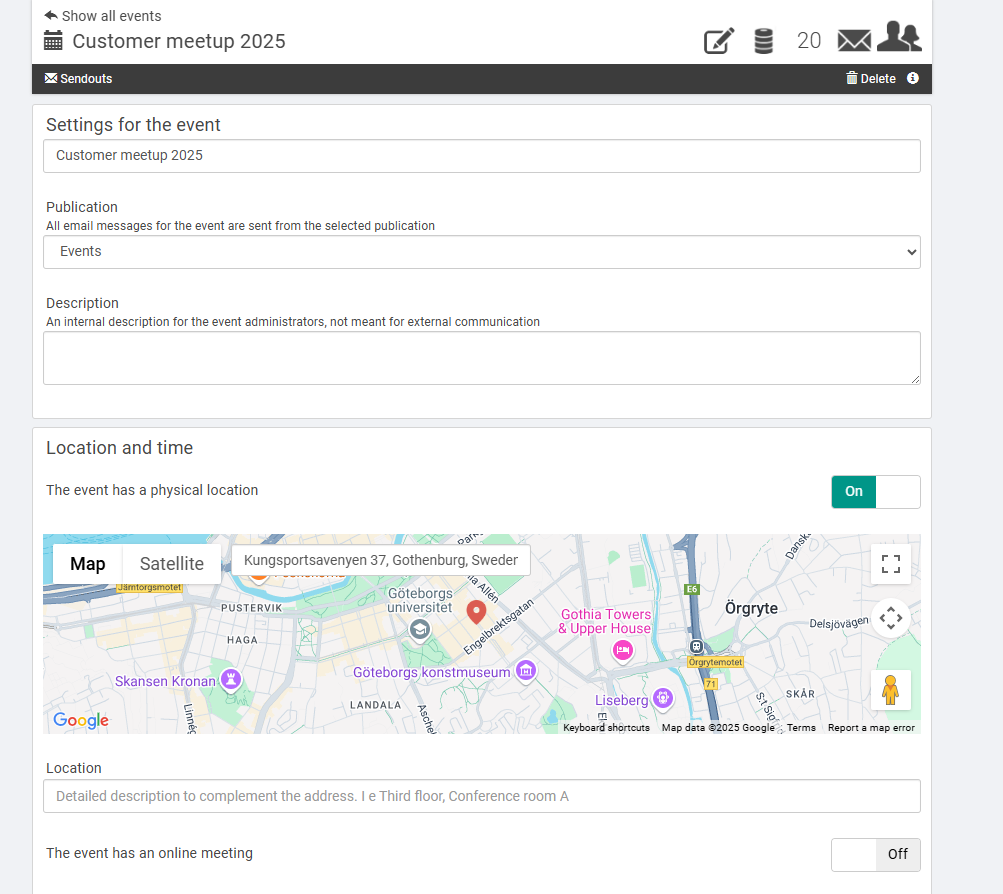
-
Connect your Lime Marketing event to your Lime CRM integration on the event settings page.
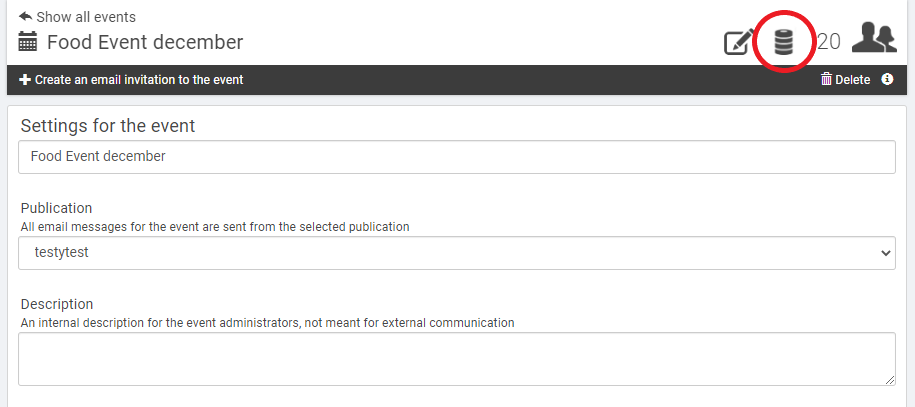
-
Create an event invitation from the event sendouts page, your campaign participants should get imported automatically.
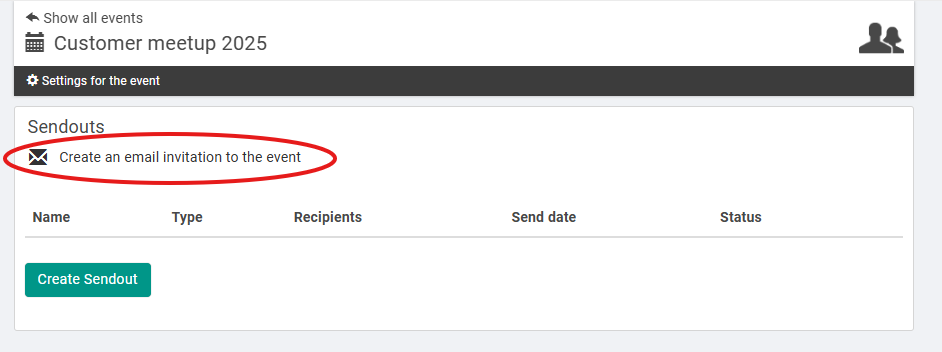
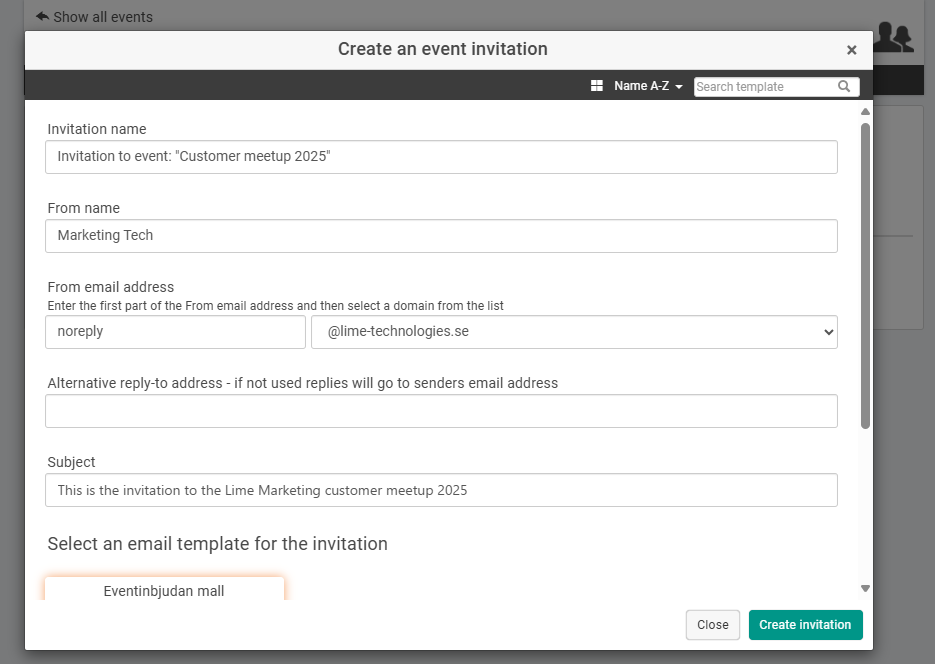
-
Done!
When your participants receive the mail their status will be updated to invitation.
If they accept the invitation their status is set to accept. If they decline it's set to decline.
If they accept but the event is full the status is set to queue. If their event-ticket is scanned, their status will be set to participated.
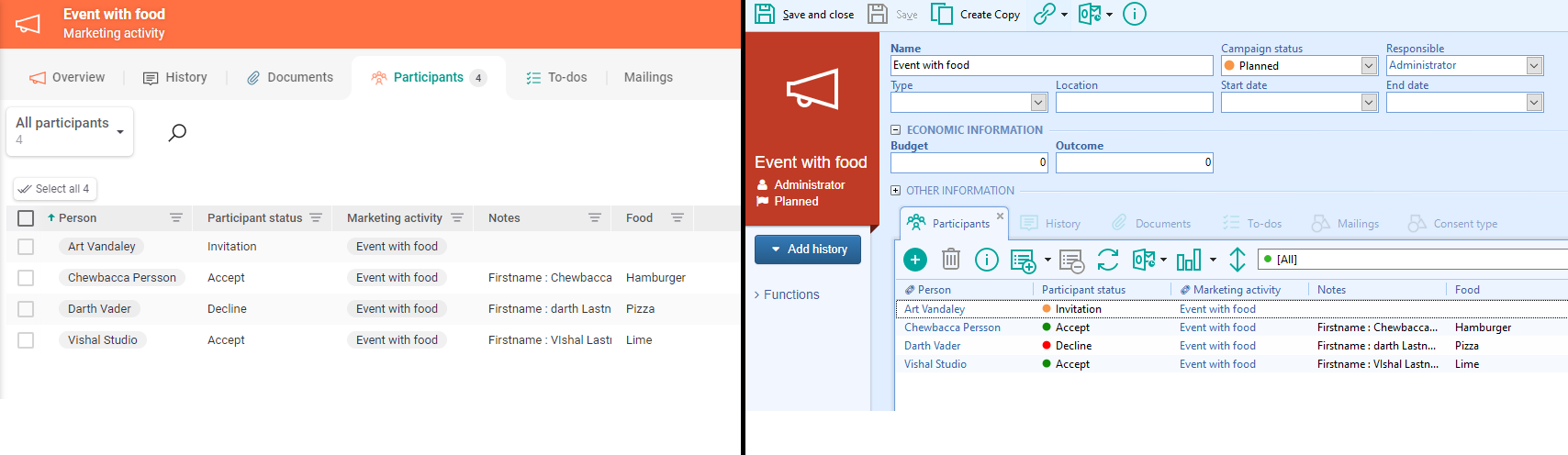
Any additional form fields in the form response will be displayed on the participant card in Lime CRM.
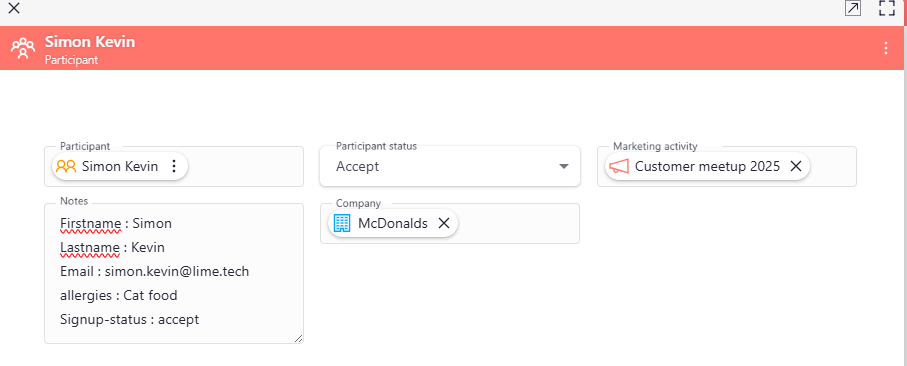
Any unknown sign-ups will be created as new participants not bound to a person card.
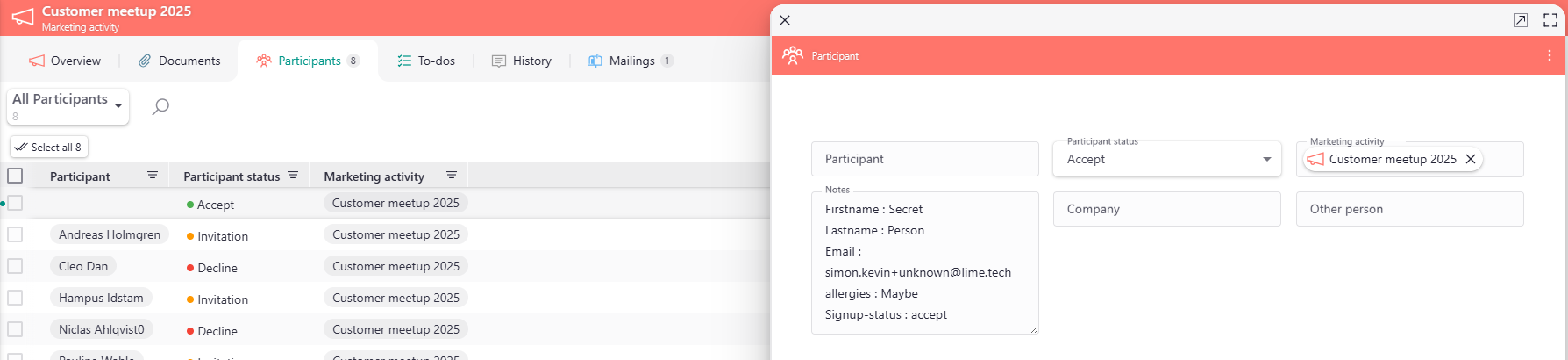
Event Sendouts¶
Event Sendouts lets you create and schedule emails based on key event dates and participant statuses.
Examples of sendouts:
- Send an reminder to invited participants to register before the registration closes
- Share the QR code to register for the event to enrolled participants
- Send a thank-you email with a link to a survey to everyone who participated after the event has ended
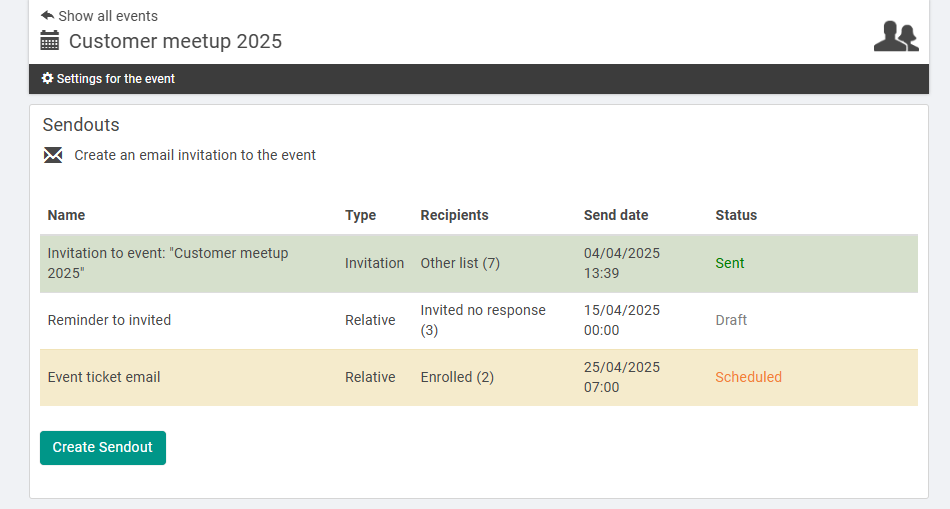
Scheduling event sendouts¶
Timing is everything when it comes to event communications. With Event Sendouts, you can choose from flexible scheduling options to ensure that event reminders, updates, and follow-ups reach the right participants when they need the information.
- Relative: Schedule emails to go out in relation to key event milestones, such as when event registration opens, before it closes, before the event starts, or after it ends.
- Direct: Send the email immediately
- Absolute: Set a specific date and time the email will be sent
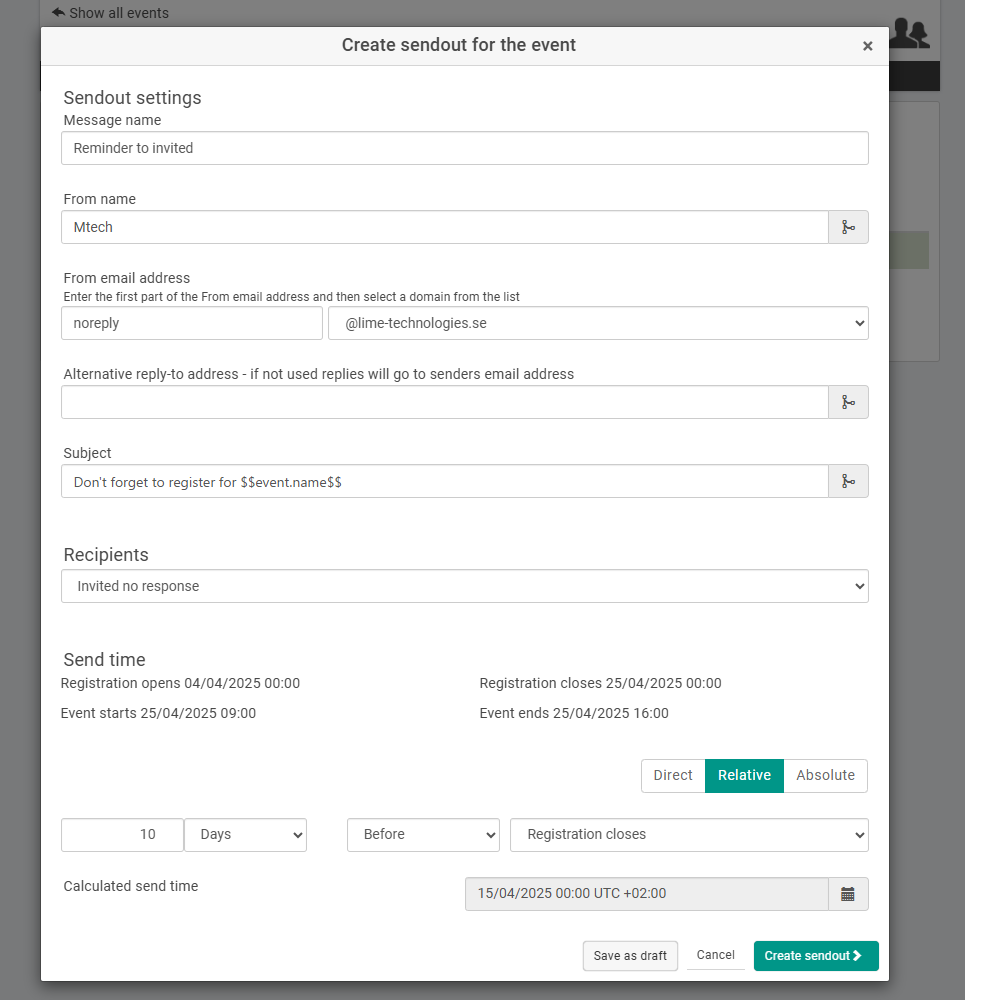
Before activating your sendout you get the chance to review the sendout. Here you will be able to see the recipient list, integration settings and when the sendout will be sent
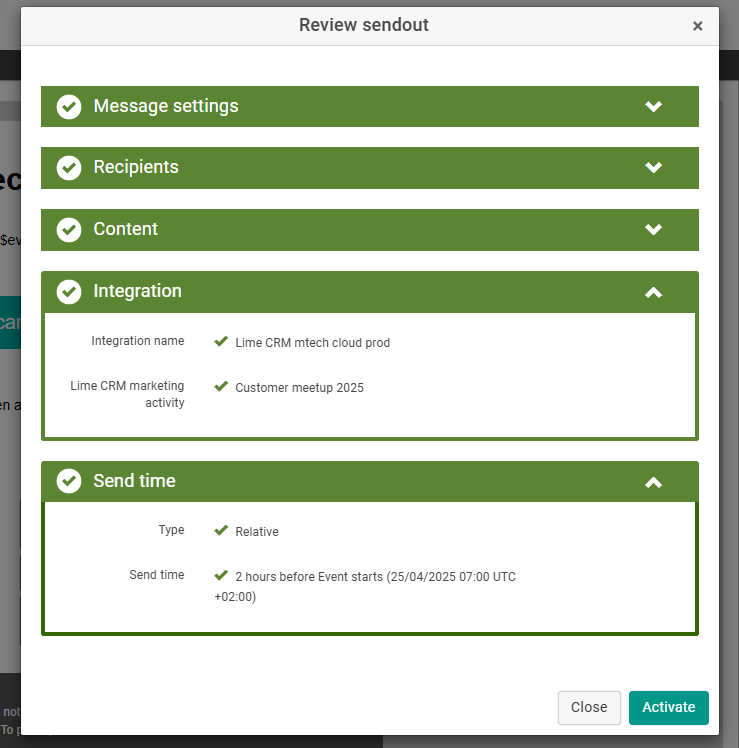
Flexible Recipient Lists¶
Recipient lists are calculated dynamically at the time of sending, not at setup. This ensures the email always goes to the right participants based on their current event status. For example, if you schedule a send-out to "Enrolled," only those who are enrolled at the time of sending will receive the email, automatically excluding other contacts.
Adding QR codes and formreponse data to sendouts¶
You can include personalized QR codes as well as merging in the event formresponse data in your event sendouts.
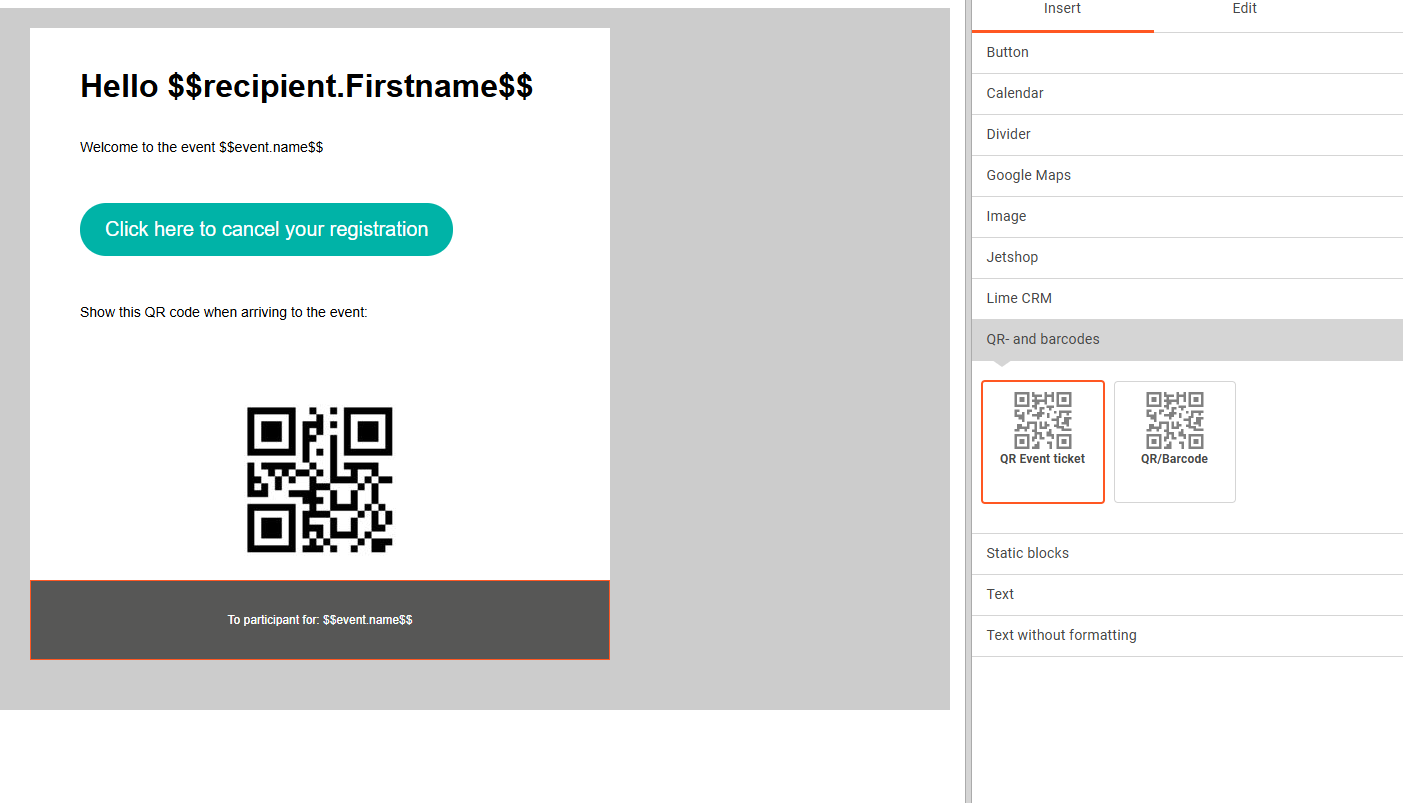
Info
To make sure each participant's QR code is correctly linked, make sure you have selected 'Email' as the unique field in the event registration form.
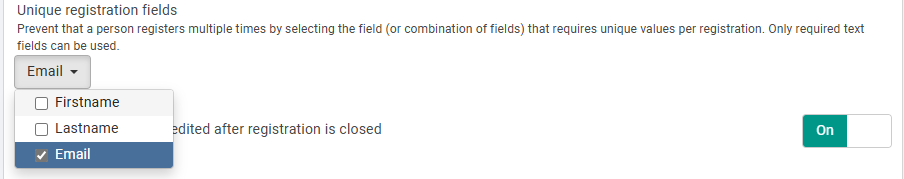
Unknown sign-ups¶
Unknown sign-ups are any participants that have not responded to the event via the invitation mail. Assuming you have chosen person as the related limetype to participant, they are participants not bound to a person in Lime. They can be:
- Persons in Lime CRM but not added to the marketing activity.
- Persons that are not in Lime CRM.
If a person is added to the marketing activity after the invitation mail is sent (or they didn't receive the invitation for some reason) and signs-up, and they have an unique email address, a participant will be created and bound to their person card. Read more about the participant logic here.